With less than two months until the wedding, our 'to do' list is still alarmingly long, so one less paper project sounded great to me when I realized that for $5 and 5 minutes of my time, I could eliminate the photo upload cards!
If you're not familiar with photo upload cards, they're just a little card that gets handed out or left on the tables, asking guests to upload any pictures they took at your wedding, with instructions on how to do so. If you want an easy way to gather all the photos you can from your wedding day, they're a simple and cute way to do it.
Just look at these adorable cards from one of the wedding blogs I follow:

 {Source}
{Source}We definitely want all the pictures from our wedding that we can get. But with all the other looming projects and half-done DIY I've got going, it was hard to justify spending a lot of time to design, print and cut the cards out of card stock.
So, here is my idea that eliminated this project: using our wedding website and thank you cards!
Everyone is going to get a thank you card from us right after the wedding (even if they didn't bring a gift, we will still thank them for coming), so my plan is to ask for them to share their pictures with us in the cards, and provide a link to our wedding website. The majority of our guests have already seen our website, so it won't be difficult for them to just go there for the upload instructions. We can't force our guests to give us their pictures, but they can be gently reminded!
Additionally, we can use our website to list the instructions for guests to download the pictures they take in our photobooth. I will just reference the site on the posters I'm already making for the photobooth area. Hopefully it will be easy for them to share their pictures at the same time they retrieve their photobooth pictures (and I'm guessing those taking part in the photobooth fun will be those who are more likely to have brought a digital camera to the wedding).
And where does the $5 come in? That's for 20 gb of space in a Google Picasa site. I signed up for a new Google account, just for the wedding, and guests will be able to log in on the site and upload their photos to albums they create. I picked Picasa because it's very easy to use, you can make it so your pictures aren't compressed when uploaded (unlike some other sites), it gives you free photo editing software if you want it, and $5 for 20 gb of space was cheaper than a lot of the other options. It also has a newer feature where you can invite people to upload to your albums (so instead of making a new account, I could have used my regular one), but I didn't want to bother with that; I wanted our guests to be able to do it all themselves, without me setting up their email address permissions.
Once I set up my new Google Picasa account, I quickly typed up instructions and made new pages for our wedding website. Here's what I've got so far, click for a larger view (and excuse the empty navigation bar, I took these screen shots before I published these pages to our site):
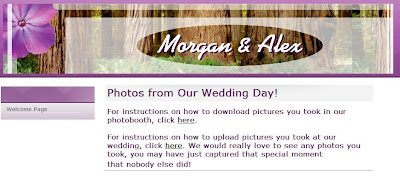


And that's it! It literally took me five times longer to write this post and take screen shots of the webpages than to set it all up. And now I can move on to the next project!
Are you planning to do photo upload cards? Or do you have some other way to ask your guests for pictures they took at your wedding?





We are planning to do photo upload cards, but we’re also including the instructions on our website and are using a Picasa album as the place to upload. Including the instructions in the thank you cards is a great idea!
ReplyDeleteI totally endorse your idea since we did the same thing. People didn't even take all the programs, I knew they would forget about photo upload cards. We also sent out an email reminder as well right after the wedding. The thank you card are still a work in progress!
ReplyDeleteThis is such a great idea! I was planning to do a photo info card, but I agree that a lot of people will forget and/or discard them. Our friends are really good about sending pictures around right away, but a reminder with the thank-you notes can't hurt! I'm like you, and will send thank-yous right away.
ReplyDeleteBTW, I am going to send you an email tonight about a very exciting comment you left me 2 weeks ago! I don't always get notification of comments left after the date of the post (have to fix that), so I just found it! Weddingbee is blocked at my work, so I have have to wait 'till I get home to PM you ;)
Thats a great idea! I wanted an alternative to the cards so we'll need to look into this option! Thx!
ReplyDeleteP.S Come on over and check out my shoe giveaway!